(!) Since support from Microsoft will end on January 14 2020, Windows 7 user might not be able to use MISUMI website effectively. Please consider to update your system as ‘MISUMI Website system requirement’.
- Scheduled Maintenance Notice: This site will be unavailable due to scheduled maintenance from 8:00 22/2/2026 to 6:00 23/2/2026. We apologize for the inconvenience.
-
 Members and Benefits
Members and Benefits
-
 Product
Product
- Product Search
- Select Part no.
- Check Price and Delivery date
- Functions on MISUMI Website
- Download 3D CAD and File format
- Technical Support
- Warranty
-
 Quotation and Order
Quotation and Order
-
 Shipment
Shipment
Functions on MISUMI website
How to see product information in PDF and 3D file
Product information in PDF file
- 1. Click button 'PDF' on right side of product page
- 2. or click tab 'Catalog' to see product information in PDF file
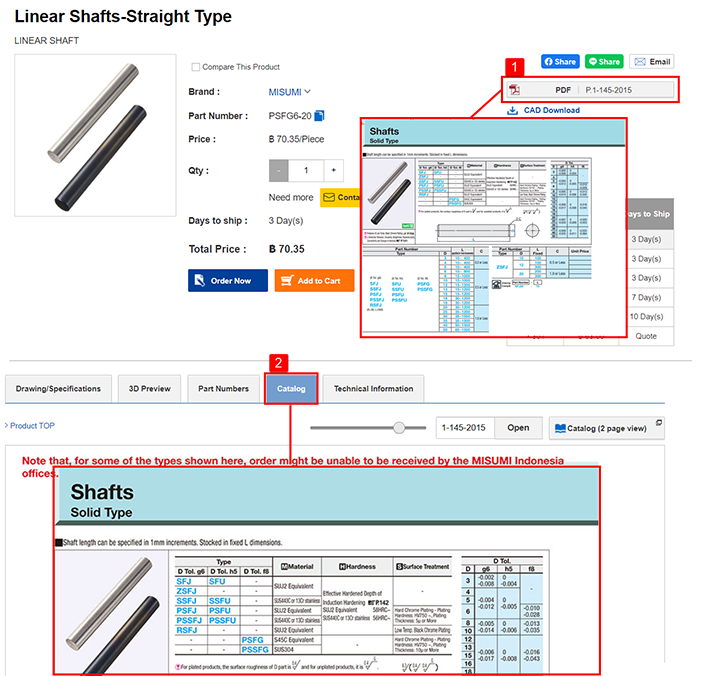
- 3. or click tab 'Technical Information' to see product information in PDF file also
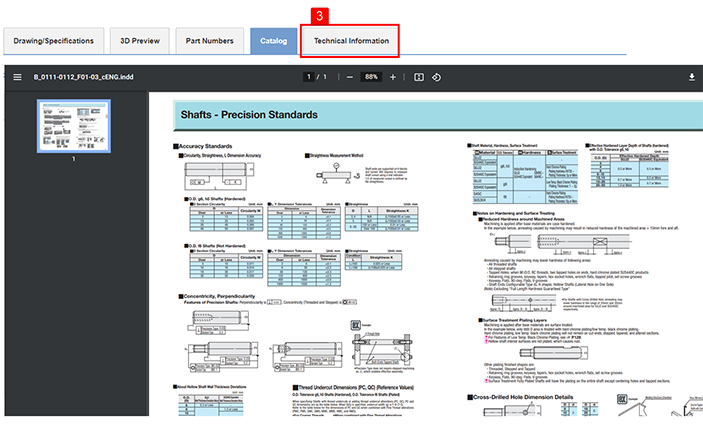
Product information in 3D and download CAD file
- 1. Click tab '3D Preview' to see product information in 3D
- 2. Product will be displayed in 3D, can move image to see product dimension and section view and see more details by 3D Preview control panel here
- 3. Can download CAD file from '3D Preview' or menu 'CAD Download' under PDF button
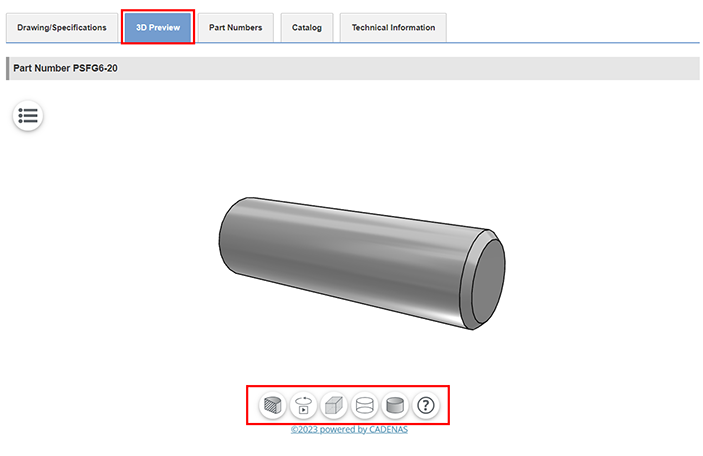
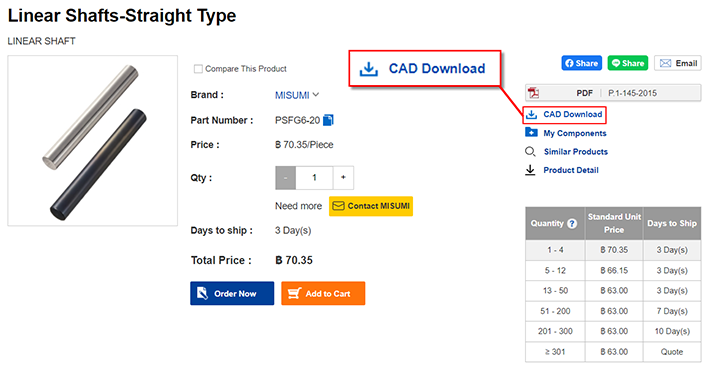
Help



