(!) Since support from Microsoft will end on January 14 2020, Windows 7 user might not be able to use MISUMI website effectively. Please consider to update your system as ‘MISUMI Website system requirement’.
-
 Members and Benefits
Members and Benefits
-
 Product
Product
- Product Search
- Select Part no.
- Check Price and Delivery date
- Functions on MISUMI Website
- Download 3D CAD and File format
- Technical Support
- Warranty
-
 Quotation and Order
Quotation and Order
-
 Shipment
Shipment
Membership and Benefits
How to Login on website
You click button 'Login/Register' to login at top right of website
Fill in your 'User ID or email' and 'Password' and click 'Log in'
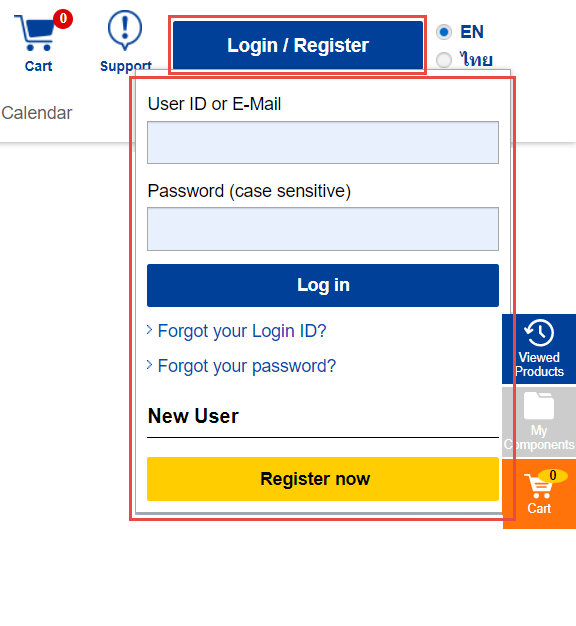
Save 'User ID and Password'
'User ID, email' and 'Password' can be saved in the browser.
For the convenience of logging in next time
For saving into the browser, a window will be displayed (as in the picture). If you want to save, click 'Save'
Google Chrome

Firefox
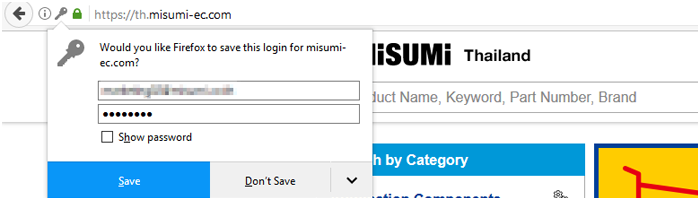
Internet Explorer

Help



