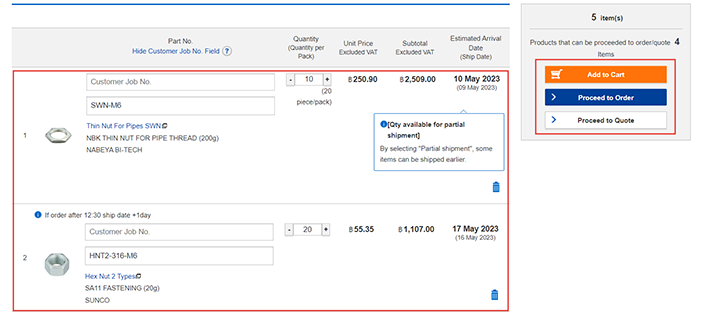(!) Since support from Microsoft will end on January 14 2020, Windows 7 user might not be able to use MISUMI website effectively. Please consider to update your system as ‘MISUMI Website system requirement’.
-
 Members and Benefits
Members and Benefits
-
 Product
Product
- Product Search
- Select Part no.
- Check Price and Delivery date
- Functions on MISUMI Website
- Download 3D CAD and File format
- Technical Support
- Warranty
-
 Quotation and Order
Quotation and Order
-
 Shipment
Shipment
Quotation and Order
Quotation and Order for volumn and multiple product
"In case want to issue a quote/order for multiple product
We have 2 ways to help you faster on this"
1. Copy & Past from Excel
1.1 In Quotation, Order Entry page, click 'Copy & Paste from Excel'
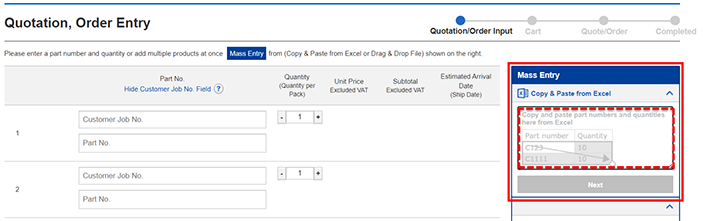
1.2 Copy part no. and quantity then paste in the area and click Next
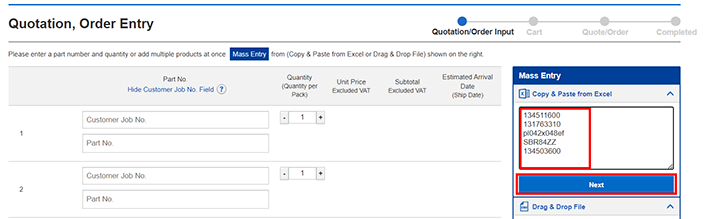
1.3 A window will be pop up, select item name for each column like part no. and quantity and click next
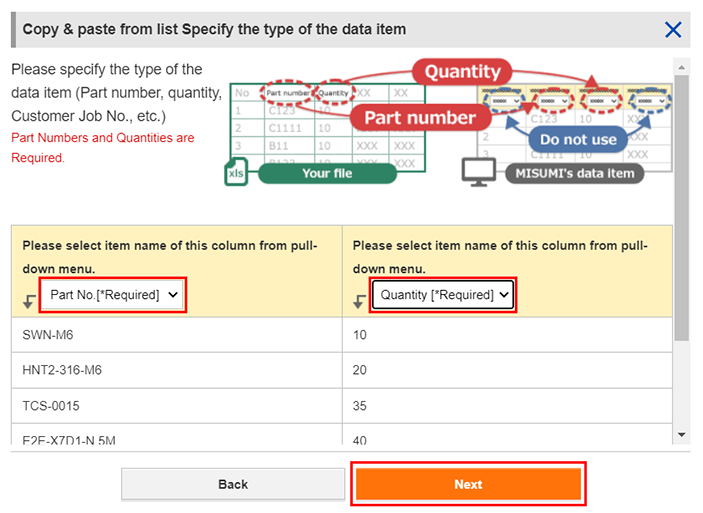
1.4 Then status will shown 'The file has been loaded' and click next
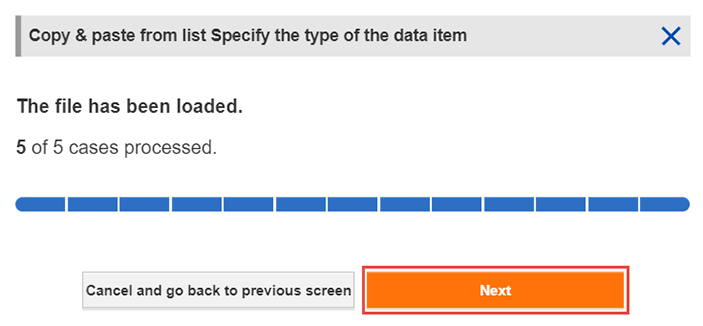
1.5 System will be filled product information into the form and select product to proceed newt step like proceed to order or proceed to quotation
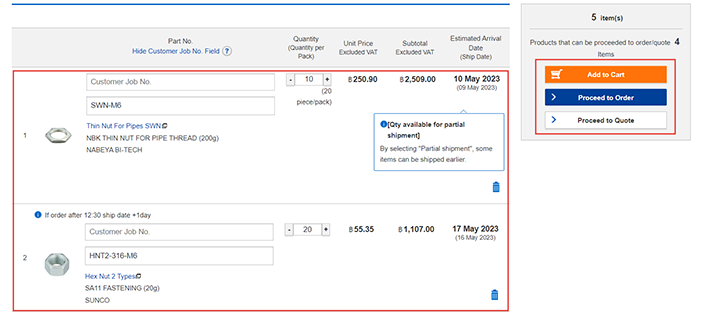
2. Drag & Drop csv file
2.1 Click button 'select a file' in menu Drag & Drop file
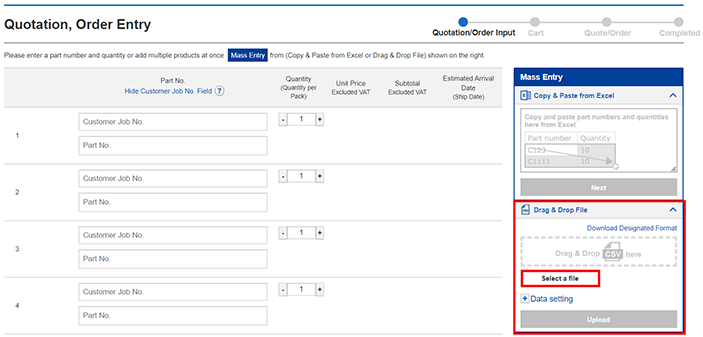
2.2 Drag csv file and drop file in the menu
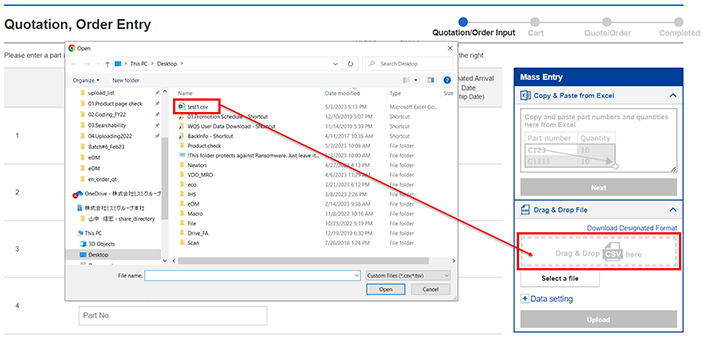
2.3 Specify Data setting and click button 'Upload'
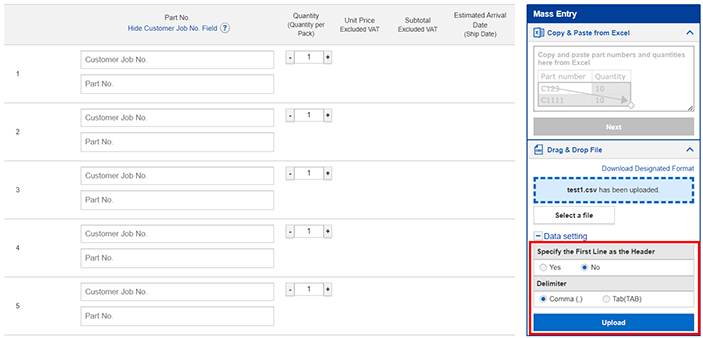
2.4 A window will be pop up, select item name for each column like part no. and quantity and click next
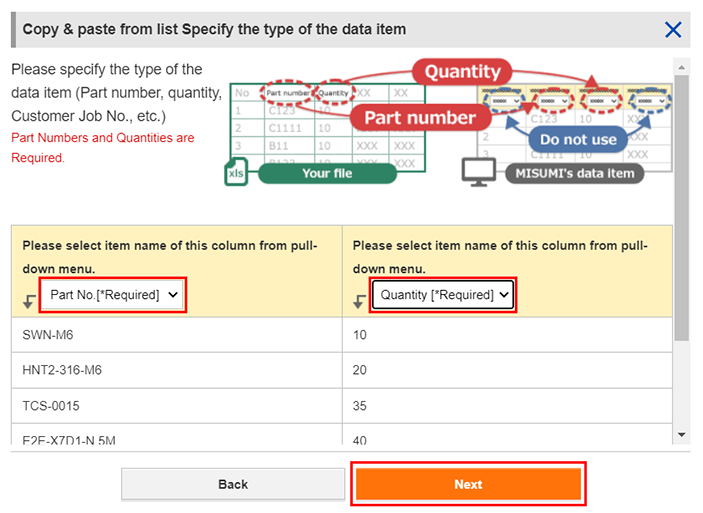
2.5 Then status will shown 'The file has been loaded' and click next
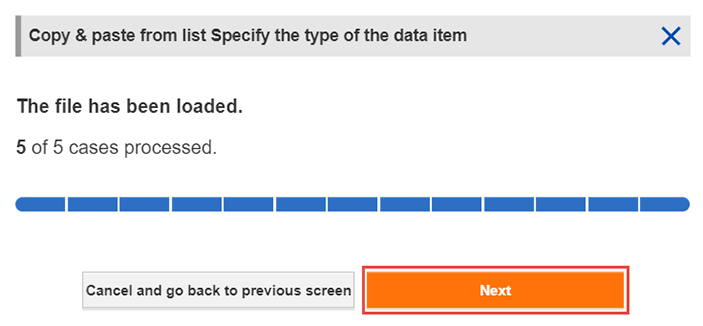
2.6 System will be filled product information into the form and select product to proceed newt step like proceed to order or proceed to quotation