(!) Since support from Microsoft will end on January 14 2020, Windows 7 user might not be able to use MISUMI website effectively. Please consider to update your system as ‘MISUMI Website system requirement’.
-
 Members and Benefits
Members and Benefits
-
 Product
Product
- Product Search
- Select Part no.
- Check Price and Delivery date
- Functions on MISUMI Website
- Download 3D CAD and File format
- Technical Support
- Warranty
-
 Quotation and Order
Quotation and Order
-
 Shipment
Shipment
How to use Coupon
Coupon list
You can check coupon list by click ▼ user tab on the top of website and click menu 'Coupon'
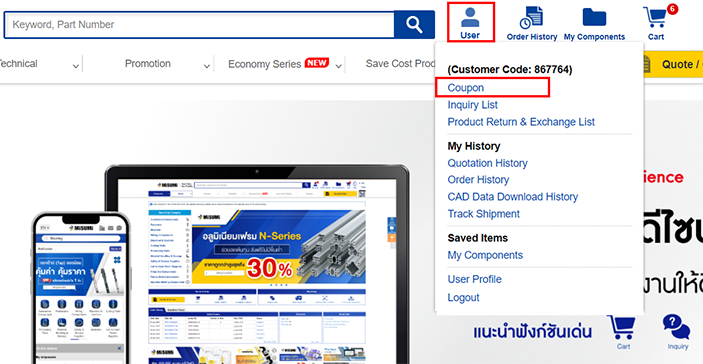
Check your coupon discount code and coupon's condition
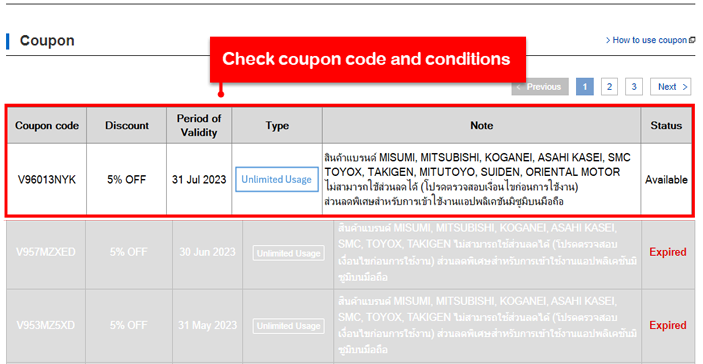
Apply Coupon code
You can apply coupon code in Quotation or Order process by enter coupon code and click 'Apply' If coupon code is active. You will get discount each product according conditions
1. Apply coupon code in Order pageYou can click 'Select' in coupon area on the right hand side then a window will pop up to show offer coupon code then select a coupon code you want to use and click button 'Use' to apply code
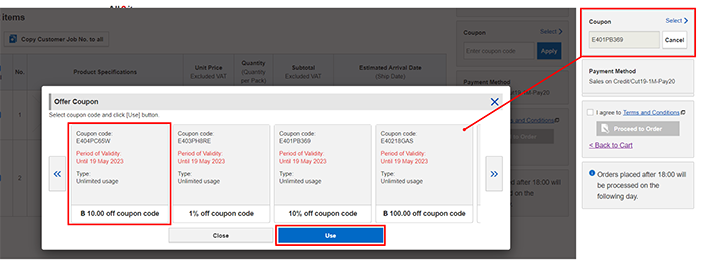 After apply coupon code
After apply coupon code
1. Coupon code will be displayed in coupon area
2. Unit price will be displayed discount price
3. Total amount area will be displayed total discount price
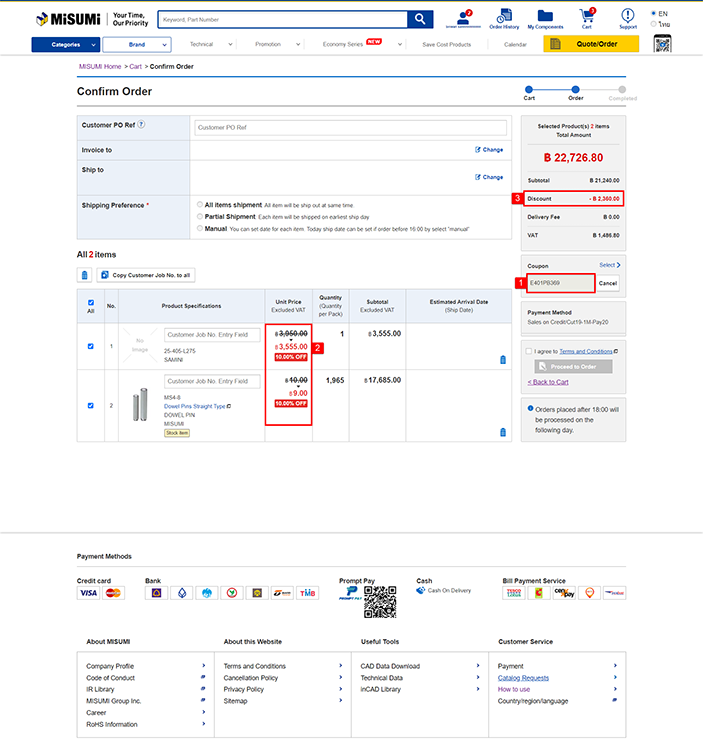
It might be some cause as following:
- 1.Coupon code might be expried
- 2.There may be other user in your company used the coupon already
(In case of single time-use coupon that can be use more than 1 user)
NG Brand
This is brand list which cannot be used discount coupon that it do not paticipate in every discount campaign And the list will be updated continuously
Note: Brands participating or not participating in each campaign may have different conditions. Please check the details of each campaign.
| A | ASAHI KASEI |
|---|---|
| K | KOGANEI |
| M | MISUMI MITSUBISHI ELECTRIC MITUTOYO |
| O | OMRON ORIENTAL MOTOR |
| S | SMC SUIDEN |
| T | TOYOX TAKIGEN |
Coupon conditions
There are coupon conditions for using all kind of discount campaign.
Note: Terms and conditions are different of each campaign. Please check details of each campaign.
- 1.Discount Coupon is only used for products on MISUMI website (eCatalog) and can be used for Online Order only. (Coupon cannot be used for fax or telephone order).
- 2.To use a discount coupon to purchase multiple items. The system will appropriately average the discount for each product.
- 3.When discounts are averaged for multiple items and round off. There may be a discrepancy between the total discount shown and the total actual individual discount. Please note the total discount amount for the items you are ordering.
- 4.On each purchase, only one discount coupon code can be used.
- 5.Discount coupons must be used before expiration date.
- 6.The discount code will be effected after order confirmation and it cannot apply as following:
- - Ordering more than 1,000 pieces per an order or ordering have unit price less than 10 baht per unit
- - Ordering which haven't get confirmation for delivery date and price like Big order
- - Ordering have some special conditions
- 7.Discount code may not be applied if the order is modified.
- 8.In the case of returning products using a discount code The refund amount is limited to the actual paid value after discount.
- 9.Coupons cannot be reissued in case of lost.
- 10.MISUMI reserve the right to change the terms and conditions of using coupons without prior notice.
- 11.Coupons cannot be exchanged for cash.
- 12.MISUMI reserves the right to use coupons. refuse to use the coupon or limit the right to use coupons according to the conditions of the company



