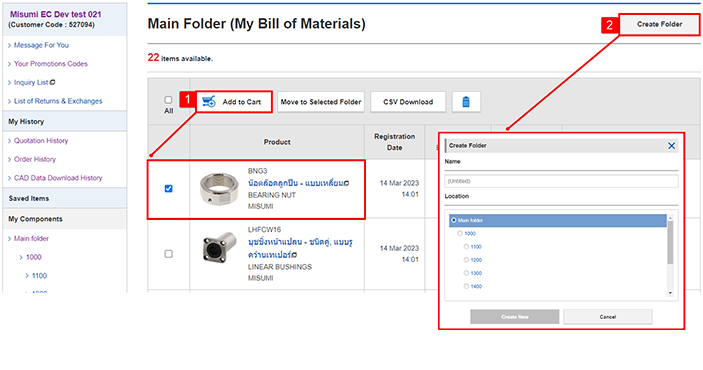(!) Since support from Microsoft will end on January 14 2020, Windows 7 user might not be able to use MISUMI website effectively. Please consider to update your system as ‘MISUMI Website system requirement’.
-
 Members and Benefits
Members and Benefits
-
 Product
Product
- Product Search
- Select Part no.
- Check Price and Delivery date
- Functions on MISUMI Website
- Download 3D CAD and File format
- Technical Support
- Warranty
-
 Quotation and Order
Quotation and Order
-
 Shipment
Shipment
Functions on MISUMI website
My Component
My Component function will help you to add product into favorites list for often ordering product or save some product for some process later
In product page, you can click 'My Component' to add product into the favorites list
(for completed part no. selection before adding to the list)
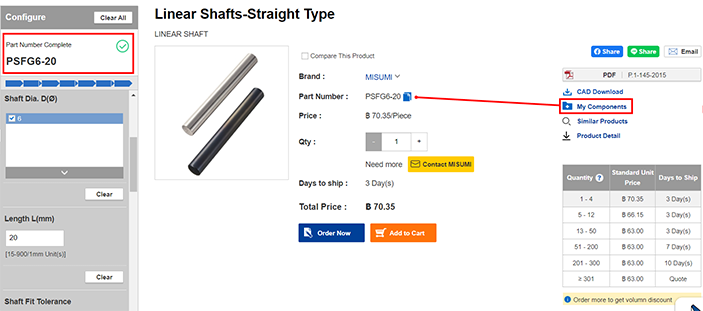
- 1. After added product into the list, You can see those products by click 'My Component' at the top menu
- 2. For members, click icon ▼ at 'user name' on the top right menu and select 'My Component'
- 3. Click 'My Component' on the right hand side to view 'My Product List'.

When you click menu 'My Component' on the right menu then a window will be appeared You can select some product to proceed next step like 'Add to cart' 'Move' 'Delete' or button 'My Components' Then go to My Components page
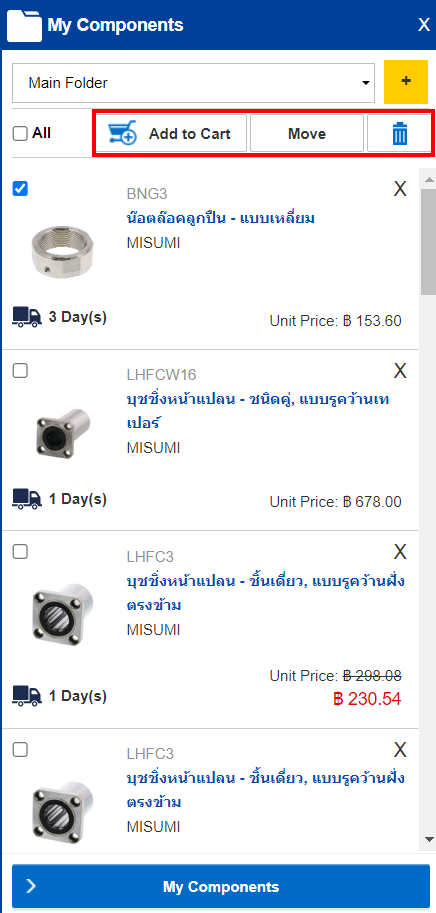
In My Component page, there will be displayed all products added in the list
- 1. Can click some product 'Add to cart' and proceed to quotation or proceed to order
- 2. Click 'Create Folder' to keep product by category separately
(can create folder name and location of each folder)