(!) Since support from Microsoft will end on January 14 2020, Windows 7 user might not be able to use MISUMI website effectively. Please consider to update your system as ‘MISUMI Website system requirement’.
- Scheduled Maintenance Notice: This site will be unavailable due to scheduled maintenance from 8:00 22/2/2026 to 6:00 23/2/2026. We apologize for the inconvenience.
-
 Members and Benefits
Members and Benefits
-
 Product
Product
- Product Search
- Select Part no.
- Check Price and Delivery date
- Functions on MISUMI Website
- Download 3D CAD and File format
- Technical Support
- Warranty
-
 Quotation and Order
Quotation and Order
-
 Shipment
Shipment
Product
Part no. selection
Case 1 Product have to select additional spec
- 1.1 Select additional spec from 'Configure menu' until complete
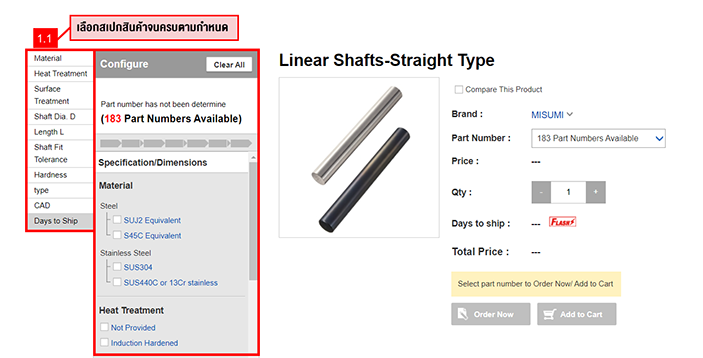
- 1.2 When complete spec selection then the status will be appeared 'Completed' It will be displayed brand, part no, price, qty and delivery info Then customer can proceed next step like 'Order' , 'Add to cart' or 'Compare product'
- 1.3 There are menu on the right side to help you more conveneint like CAD download, My Components, Similar Product and Volumn discount
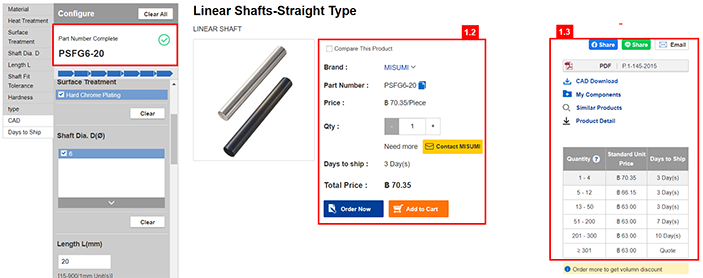
Case 2 Product have no additional spec
In case product haven't complicate spec selection. Product page will be displayed simple infomaiton with a table to compare different specificaiton and more convenient to choose product from the list
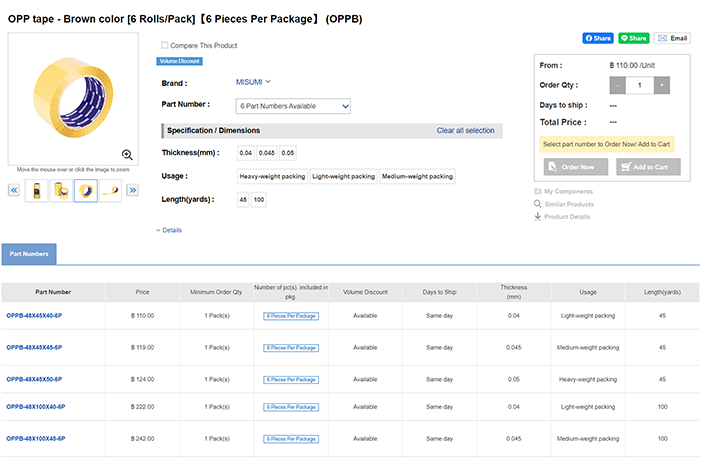
Help



