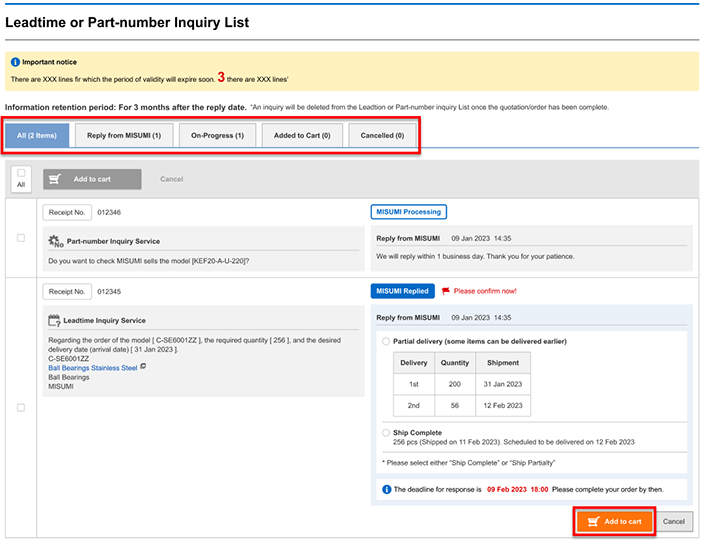(!) Since support from Microsoft will end on January 14 2020, Windows 7 user might not be able to use MISUMI website effectively. Please consider to update your system as ‘MISUMI Website system requirement’.
-
 Members and Benefits
Members and Benefits
-
 Product
Product
- Product Search
- Select Part no.
- Check Price and Delivery date
- Functions on MISUMI Website
- Download 3D CAD and File format
- Technical Support
- Warranty
-
 Quotation and Order
Quotation and Order
-
 Shipment
Shipment
Quotation and Order
Inquiry
If there are some problems in the process of quotation or order. customers can click button 'Contact MISUMI' to contact MISUMI by 2 cases
Case 1: Remaining product in stock is not enough to proceed. Customer can click button 'Contact MISUMI'
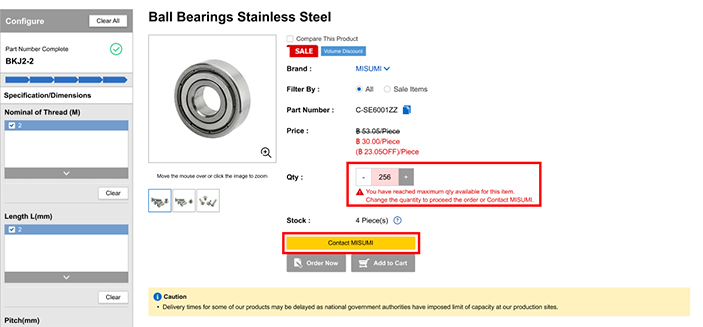
Then Inquiry form will be displayed to input quantity and delivery date
after complete the form, click button 'Send Inquiry' to submit inquiry to MISUMI
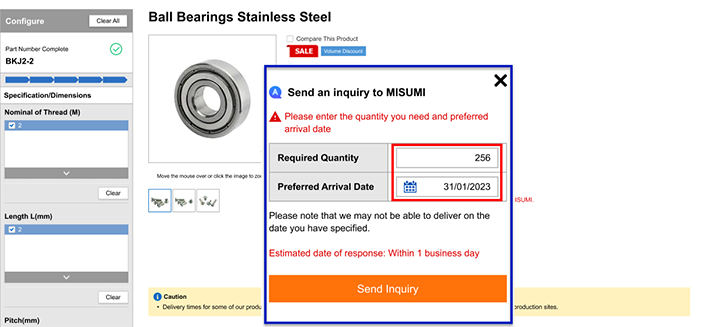
Case 2: Incorrect part no. or cannot find part no.
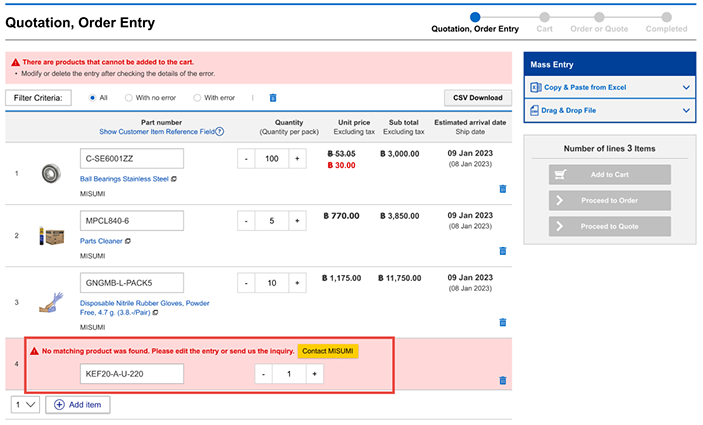
Customer can click button 'Contact MISUMI' and Inquiry form will be displayed
after complete the form, click button 'Send Inquiry' to submit inquiry to MISUMI
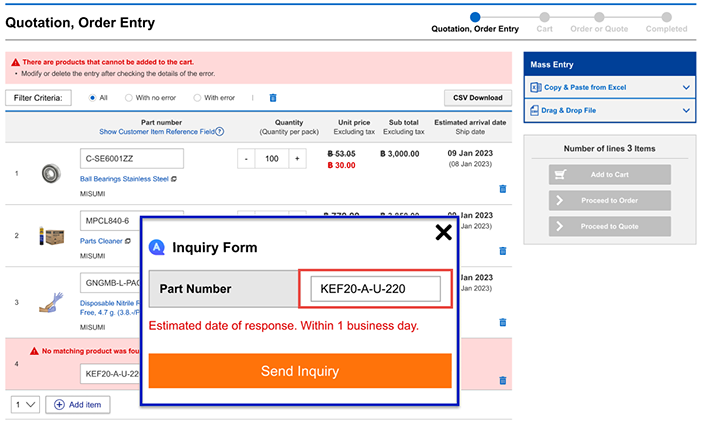
After send Inquiry, Pop-up window will be appeared to display 'Inquiry's submitted successfully'
(for both cases and can click button 'See Inquiry list')
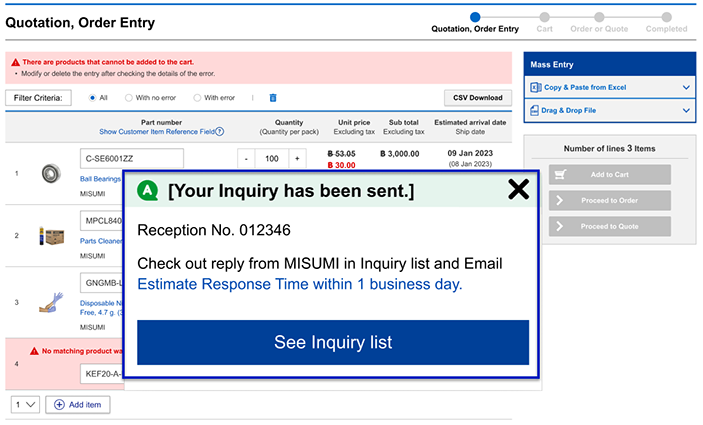
To follow up and check status Inquiry list
If got reply from MISUMI that the product can be found as requested
when button 'Add to cart' is appeared, customer can click to add product in Cart and proceed to order as usual