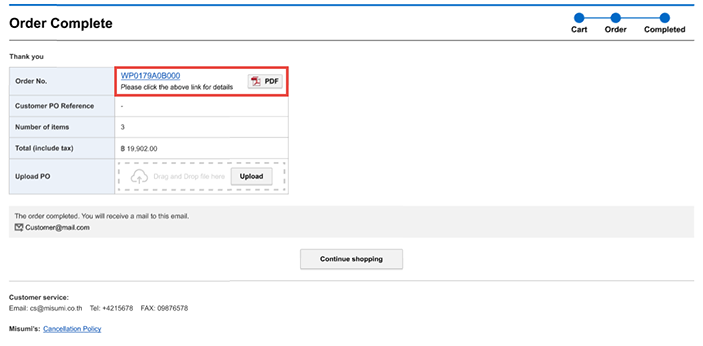(!) Since support from Microsoft will end on January 14 2020, Windows 7 user might not be able to use MISUMI website effectively. Please consider to update your system as ‘MISUMI Website system requirement’.
- Scheduled Maintenance Notice: This site will be unavailable due to scheduled maintenance from 8:00 22/2/2026 to 6:00 23/2/2026. We apologize for the inconvenience.
-
 Members and Benefits
Members and Benefits
-
 Product
Product
- Product Search
- Select Part no.
- Check Price and Delivery date
- Functions on MISUMI Website
- Download 3D CAD and File format
- Technical Support
- Warranty
-
 Quotation and Order
Quotation and Order
-
 Shipment
Shipment
Quotation and Order
Place a Quotation and an Order
Customers can select product by 3 methods.
- 1. Search product in the search box with part no. or keyword.
- 2. Select product from product category menu on the left hand side.
- 3. Input part no. directly in 'Quotation, Order entry' page.

In 'Quotation, Order Entry' page can input part no. or product by 3 methods.
- 1. Input part no. and quantity in the Part Number and Quantity fields.
- 2. Copy data from excel file and paste into function 'Copy & Paste from Excel'
- 3. Drag file .csv and drop into 'Drag & Drop file' function.

When complete to input product. You can click button 'Add to cart' , 'Proceed to Quote' or 'Proceed to Order'
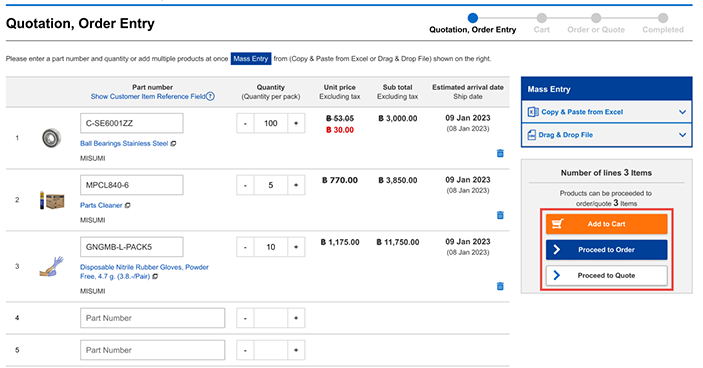
Check and make sure product in the Cart. If done customer can click button 'Proceed to Order' on the right hand side
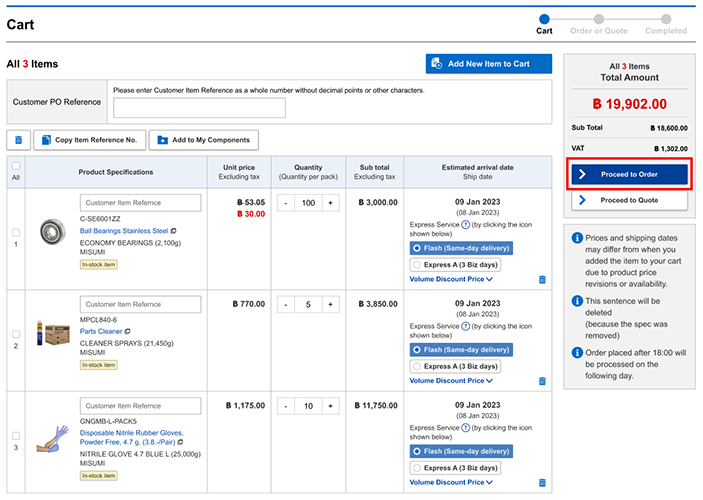
And select payment methods and Delivery methods
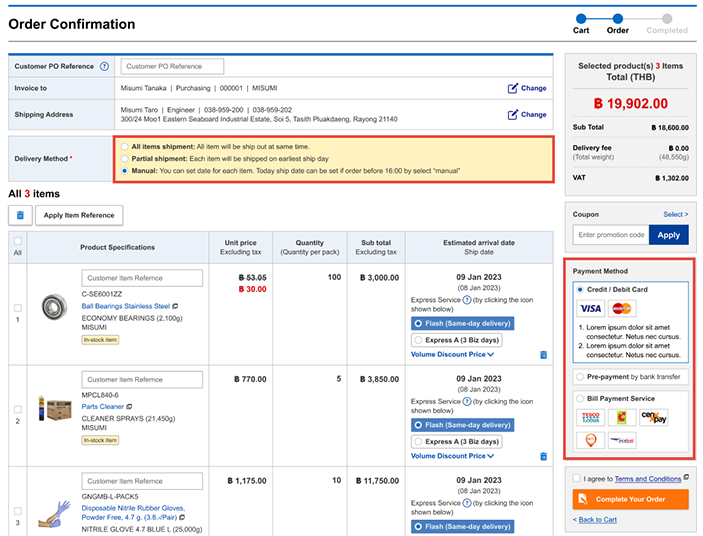
check box 'I agree to Terms and Conditions' and click 'Complete Your Orders'
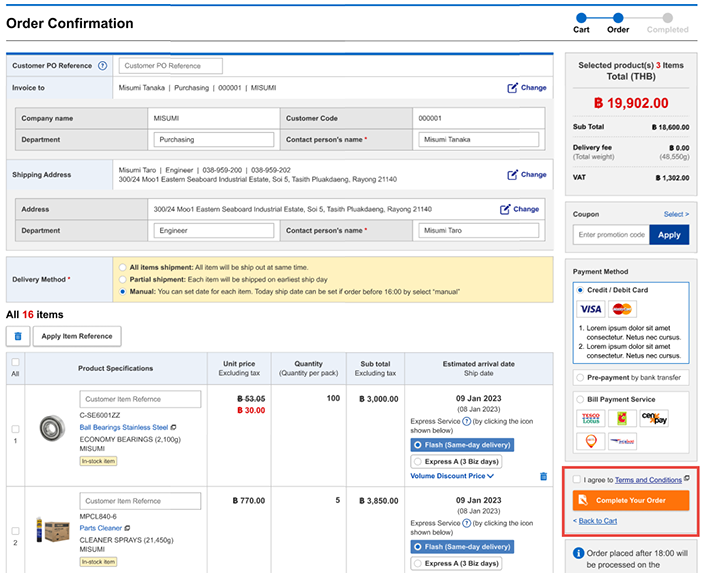
When the order is successful, customers can check order details by clicking on the order no.
Or click PDF button to download 'order confirmation' to check product list.