(!) Since support from Microsoft will end on January 14 2020, Windows 7 user might not be able to use MISUMI website effectively. Please consider to update your system as ‘MISUMI Website system requirement’.
- แจ้งวันหยุดทำการในเดือน กรกฎาคมและสิงหาคม 2567 | Notice holiday in July and August 2024 > คลิก
MISUMI LAN / Reduced Wiring Network Cable(Category:CAT6)
MISUMI offers products LAN / Reduced Wiring Network Cable specified by Category CAT6 from Wiring Components product category. There are a total of 1 items. Equipment and parts for electrical systems, cables and electrical connections. MISUMI products are available to order through MISUMI online 24 hours a day. Free shipping, no minimum order.
Configure
Specification/Dimensions
-
Category
- CAT6A
- CAT6
- CAT5e
- Others
-
Shield Structure
- Non-Shielded・UTP
- Shielded・STP
-
Shield Details
- Single Layer Shield
- Double Layer Shield
-
FA Network Standard
-
 CC-LINK IE
CC-LINK IE -
 CC-LINK
CC-LINK -
 EtherNet IP
EtherNet IP -
 EtherCAT
EtherCAT -
 PROFINET
PROFINET -
 DeviceNet
DeviceNet -
 PROFIBUS
PROFIBUS -
Other Standard
-
No Standard
-
-
Standard
- UL
- CSA (cUL)
-
Cable Conductor
- Single Wire
- Stranded Wire
-
Conductor Size
- AWG20 (0.50sq)
- AWG22 (0.32sq)
- AWG23 (0.25sq)
- AWG24 (0.20sq)
- AWG25 (0.16sq)
- AWG26 (0.12sq)
- Composite Cable
-
No. of Cores
-
Cable Outer Diameter(mm)
-
Color
- Blue
- Navy
- Pale Blue / Light Blue
- Orange
- Red
- Yellow / Light Yellow
- Black
- Green / Bright Green / Pale Green
- White
- Ivory / Cream
- Gray / Light Gray
- Pink
- Brown
- Purple
-
Length(m)
-
Cable Feature
- Oil-Resistant
- Heat-Resistant
- Flex Resistant
-
Sheath Material
- PVC
- PUR
- LSZH
Brand |
|
|---|---|
| CAD |
|
- 1 items
- Sort By
-
You can add up to 6 items per a category to the compare list.
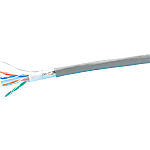
CAT6 STP (stranded wire / single wire)
MISUMI
Achieves a transmission band of 250 MHz. A shielded CAT6 Gigabit Ethernet cable (1000BASE-T) suitable for noisy environments. The lineup includes both solid wire for long-distance transmission and stranded wire for easy routing.From: ฿ 12,392.26 Days to Ship: 3 Day(s)
3 Day(s)
| Brand |
|---|
| Product Series |
| From |
| Days to Ship |
| Specifications |
| Category |
| Shield Structure |
| Shield Details |
| FA Network Standard |
| Standard |
| Cable Conductor |
| Conductor Size |
| No. of Cores |
| Cable Outer Diameter(mm) |
| Color |
| Length(m) |
| Cable Feature |
| Sheath Material |
You can add up to 6 items per a category to the compare list. | |
| Brand | MISUMI |
| Product Series | |
| From | ฿ 12,392.26 |
| Days to Ship | 3 Day(s) |
| Specifications | |
| Category | CAT6 |
| Shield Structure | Shielded・STP |
| Shield Details | Single Layer Shield |
| FA Network Standard | No Standard |
| Standard | UL |
| Cable Conductor | Single Wire / Stranded Wire |
| Conductor Size | AWG24 (0.20sq) |
| No. of Cores | 4 Pair (4P) |
| Cable Outer Diameter(mm) | 6.0 to 6.9 ~ 7.0 to 7.9 |
| Color | Gray / Light Gray |
| Length(m) | 100 or More |
| Cable Feature | - |
| Sheath Material | - |
Loading...
Related Categories to LAN / Reduced Wiring Network Cable
FAQ LAN / Reduced Wiring Network Cable
- Question: What is a LAN (Local Area Network), and how does it differ from a Wireless LAN?
- Answer: LAN (Local Area Network) refers to a network of interconnected devices within a limited area, typically a building or campus, using physical cables like LAN cables. On the other hand, Wireless LAN utilizes wireless technology to connect devices without the need for physical cables.
- Question: What are the advantages of using a LAN Hub in a network setup?
- Answer: A LAN Hub, also known as a network switch, facilitates efficient data transfer among devices within a LAN. It offers features like multiple ports for connecting devices, high-speed data transmission, and intelligent switching capabilities for optimized network performance.
- Question: How do I choose the right LAN Cable for my network requirements?
- Answer: When selecting a LAN Cable, consider factors such as cable category (e.g., Cat 5e, Cat 6), length, shielding, and performance specifications. Ensure compatibility with your network devices and the desired data transmission speeds.
- Question: What is different of each kind of LAN Cables ?
- Answer: LAN Cables come in various types, including twisted pair cables (e.g., Cat 5e, Cat 6), fiber optic cables, and coaxial cables. Each type has distinct characteristics regarding bandwidth, speed, and susceptibility to interference.
- Question: Can I use Wireless LAN alongside a wired LAN setup?
- Answer: Yes, Wireless LAN can complement a wired LAN setup, providing flexibility and mobility for devices such as laptops, smartphones, and tablets. It allows devices to connect to the network wirelessly while maintaining compatibility with wired LAN devices.
- Question: What's factors for setting up a LAN network?
- Answer: When setting up a LAN network, consider aspects such as network topology, device placement, cable routing, security measures (e.g., encryption, firewall), and network management tools to ensure optimal performance and security.
- Question: Troubleshoot to solve common issues of LAN networks?
- Answer: Common issues with LAN networks include connectivity issues, slow data transfer rates, and network congestion. Troubleshooting steps may involve checking cable connections, verifying network configurations, and diagnosing network equipment.
- Question: Where can I find high-quality LAN networking equipment and accessories?
- Answer: You can find LAN networking equipment and accessories from suppliers specializing in networking solutions, Online platforms like MISUMI website to offer a variety of LAN products, including LAN Hubs, LAN Cables, and Wireless LAN components, to meet your networking needs.











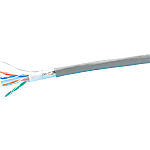
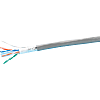


How can we improve?
How can we improve?